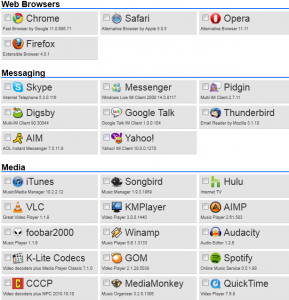Apple’s WWDC keynote yesterday was so chock full of information, it’s taken some time to process what’s new and coming for both the Mac and for iOS devices. One of the biggest pieces was the iCloud stuff, which parts have been made available starting yesterday.
Apple’s WWDC keynote yesterday was so chock full of information, it’s taken some time to process what’s new and coming for both the Mac and for iOS devices. One of the biggest pieces was the iCloud stuff, which parts have been made available starting yesterday.
iCloud auto syncing for apps, iTunes purchases and Books are available now if you want to sync items to/from multiple iOS devices. Of course, if you only own an iPhone, there isn’t much to see here (see update below), although each of the store apps (iTunes, iBooks, App Store) now has a “Purchased” section, allowing you to review everything you’ve purchased and re-download it at no additional charge. This already worked somewhat with the iBooks and App Store, although it was a little unclear if you would be double charged or not, and is new for the iTunes music store. Now it’s in its own section, lets you re-download anything on any of your devices and you’ll never be double billed for the same content.
For those with more than one iOS device, here’s how to setup iCloud syncing today:
 Go into your settings app on each of your iOS devices and go to the Store option. Here you can turn on auto downloading of new items of purchases made on other devices (including free stuff). There’s also an option to control whether this only happens on wifi or force it to happen on cellular data too. So what exactly does this do for you? Say you have an iPhone and an iPad. You turn on auto downloading on your iPad. You buy a new song on your iPhone, and it will automatically download to your iPad next time your iPad hits a wifi spot — no effort needed on your part (or does it over cellular if you turned that on.) Same goes for books, and apps. You may want to consider leaving the app auto download option off if you’re the type who likes to try out many free apps (an app hoarder) because you could end up cluttering your iPad (or iPhone) with lots of apps you may not want on both devices. Books and music make better sense in most cases. Also remember that iBooks syncs things like bookmarks, notes and your current page between devices too.
Go into your settings app on each of your iOS devices and go to the Store option. Here you can turn on auto downloading of new items of purchases made on other devices (including free stuff). There’s also an option to control whether this only happens on wifi or force it to happen on cellular data too. So what exactly does this do for you? Say you have an iPhone and an iPad. You turn on auto downloading on your iPad. You buy a new song on your iPhone, and it will automatically download to your iPad next time your iPad hits a wifi spot — no effort needed on your part (or does it over cellular if you turned that on.) Same goes for books, and apps. You may want to consider leaving the app auto download option off if you’re the type who likes to try out many free apps (an app hoarder) because you could end up cluttering your iPad (or iPhone) with lots of apps you may not want on both devices. Books and music make better sense in most cases. Also remember that iBooks syncs things like bookmarks, notes and your current page between devices too.
Why is this great? It cuts out the step of having to resync the device you made your purchases on back to iTunes on your Mac or PC, then having to manually sync your other device(s) to iTunes just to get the new content. Painful. Now it’s automagic — the way it should be.
Of course, I’m looking forward to the additional iCloud components (photos, docs, iTunes Match) coming in the fall with iOS 5, but this will get you started today. You can see more about iCloud here.
UPDATE:
 Figures that right after I wrote this article, Apple released iTunes version 10.3 for Mac and PC, which enables the same three options above on the desktop. So now, purchases will auto download to your iTunes library as well, without have to sync via cable. Also added in 10.3 is the iBook store, previously only brows-able on iOS devices.
Figures that right after I wrote this article, Apple released iTunes version 10.3 for Mac and PC, which enables the same three options above on the desktop. So now, purchases will auto download to your iTunes library as well, without have to sync via cable. Also added in 10.3 is the iBook store, previously only brows-able on iOS devices.
Note that “iTunes in the Cloud” is currently only available in the US due to licensing restrictions.
You can download the latest iTunes version via Apple software update or manually here.